Recently I was installing the Oracle Grid Infrastructure – 11g2R on a virtual Linux server. When the install process came to the Perform Prerequisite Checks screen, I received a warning on the OS Kernel Parameter: swappiness.
The lower text box displayed the following details:
This is a prerequisite condition to test whether the OS kernel parameter "swappiness" is properly set. Expected Value : Current=100; Configured=100 Actual Value : Current=60; Configured=unknown
When I clicked on the “more details” link, a pop-up box gave me similar information as the lower text box.
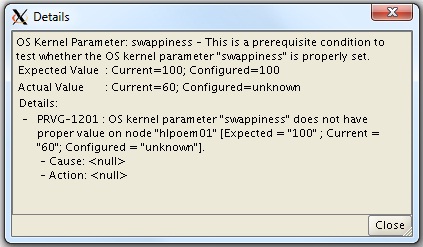 Below is the text from the “Details” pop-up box:
Below is the text from the “Details” pop-up box:
OS Kernel Parameter: swappiness - This is a prerequisite condition to test whether the OS kernel parameter "swappiness" is properly set. Expected Value : Current=100; Configured=100 Actual Value : Current=60; Configured=unknown Details: - PRVG-1201 : OS kernel parameter "swappiness" does not have proper value on node "hlpoem01" [Expected = "100" ; Current = "60"; Configured = "unknown"]. - Cause: <null> - Action: <null>
Resolution (MUST BE DONE AS ROOT):
In a different session window as root or a super user, I update the OS swappiness parameter. Below is the text I used, which in bold is nice for cutting & pasting.
First, view the current contents of the /proc/sys/vm/swappiness file.
> cat /proc/sys/vm/swappiness
The default linux OS parameter is 60.
To fix the OS until the next server reboot:
> echo 100 > /proc/sys/vm/swappiness
Then to fix the OS settings permanently after the next server reboot:
> echo vm.swappiness=100 >> /etc/sysctl.conf
Then I verified the change so that I could continue installing the Oracle Grid Infrastructure:
> cat /proc/sys/vm/swappiness
I clicked on the Check Again button.
Finally, the warning was gone.
The Wikipedia page on Swappiness has more details on this parameter.

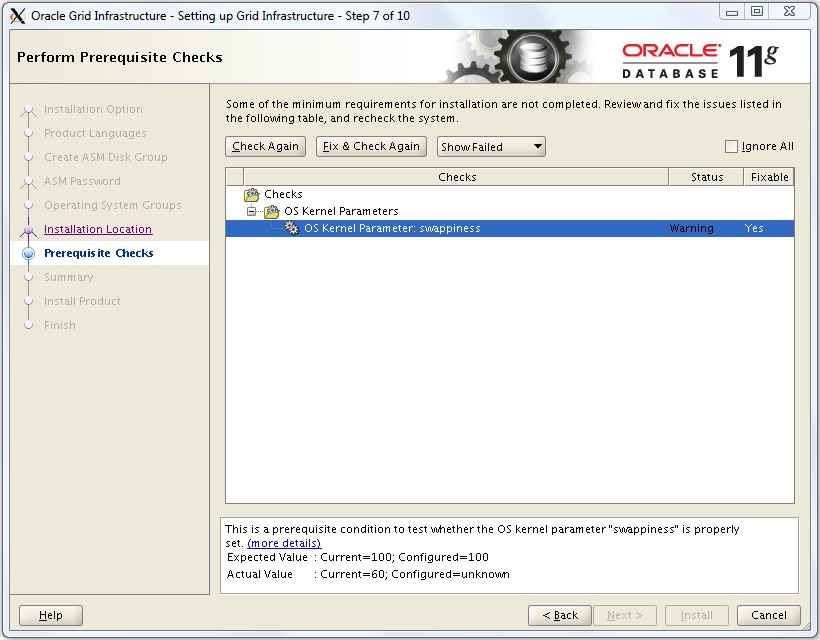
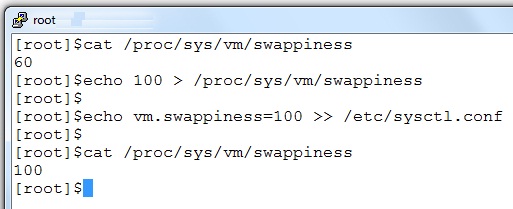
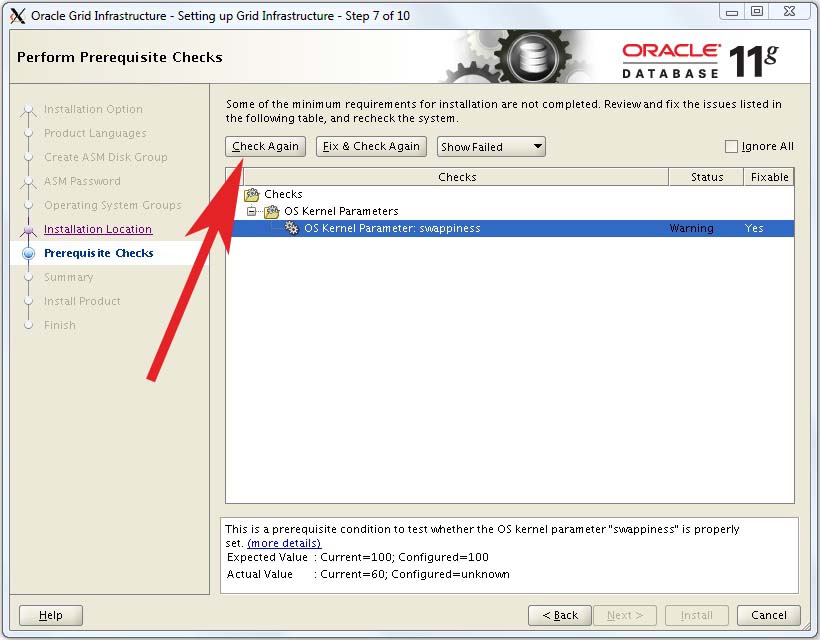
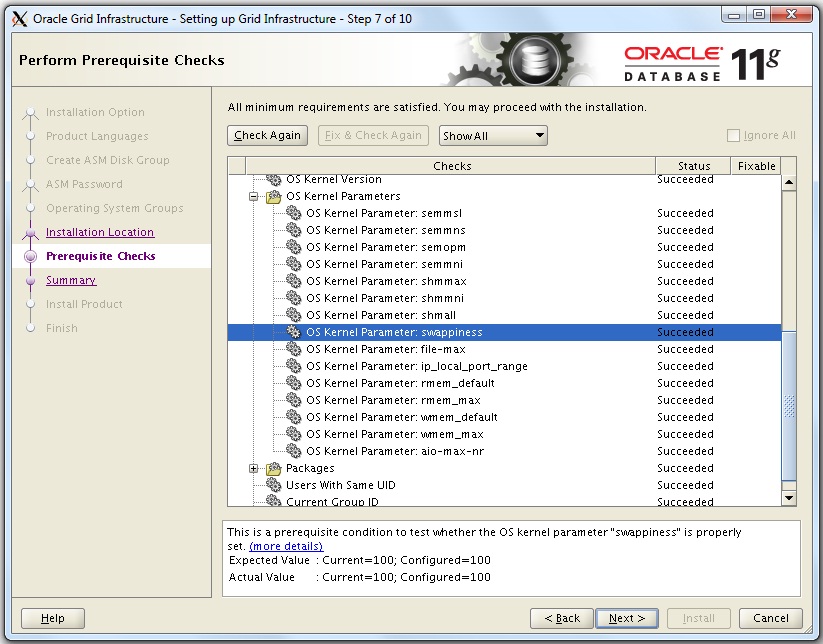
Leave a Comment