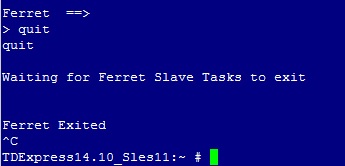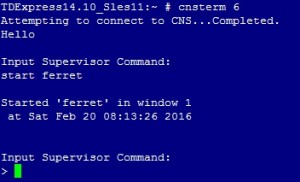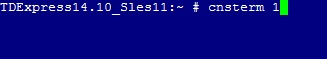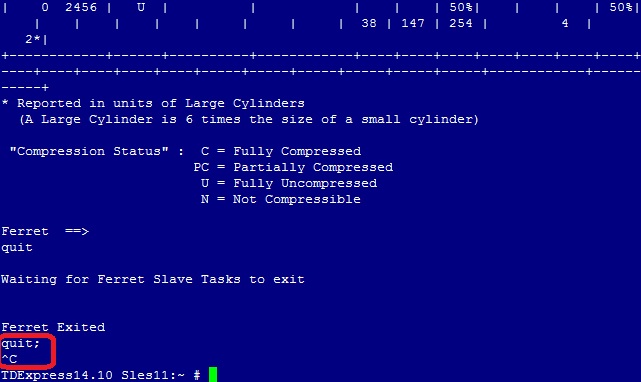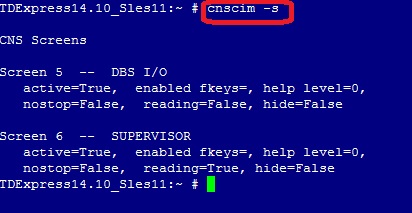Problem: I thought that I had quit the Teradata Ferret utility when I typed “quit”, because the screen displayed “Ferret Exited”. My problem was I exited the utility with out including the semi-colon at the end of the command.
Symptom: When I run the command “cnscim -s“, I still see the Ferret utility active in Screen 1.
Symptom: When enter the cnsterm supervisor screen (or window), I see that the Ferret is started in Window 1.
Resolution: Open the screen or window that Ferret was running in.
The history of what was ran earlier will be displayed. Where the cursor is, type “quit;”. Be sure to include the semi-colon this time. Then press “ctrl -c” to exit the screen.
Verify: To verify that the Ferret utility has actually exited, rerun the “cnscim -s” command. It is visible that the Ferret utility is no longer active in Screen 1.